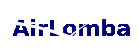O XCSoar é um programa de navegação para planadores gratuito e que corre em PC (Windows), PDA (Personal digital assistants) e PNA (Personal navigation assistants) diversos.
http://www.xcsoar.org/mediawiki/index.php/Features
Para instalar o programa efectua-se o download da última versão específica para PNA a partir do link:
http://sourceforge.net/projects/xcsoar/files/Binaries/
ver também:
http://www.xcsoar.org/mediawiki/index.php/Main_Page
O ficheiro a carregar deverá ter a nomenclatura XCSoarPNA-522.zip e, neste caso, corresponde à versão 5.22 Stable.
Este ficheiro comprimido contém um manual em Adobe Acrobat (PDF) designado por README HP310.pdf com as instruções para a instalação directa para um cartão de memória (Flash Card), bem como toda a informação como costumizar o XSoar para incluir mapas, Waypoints, etc.
Resumidamente o procedimento é o seguinte:
1 . Colocar o cartão de memória (SD Card) num leitor de cartões do PC ou, em alternativa, ligar o PNA da HP com um cabo USB ao PC, para este identificar o cartão de memória como uma drive do PC (E:, F: , etc.);
2. Formatar o cartão de memória (caso ainda não esteja);
3. Extrair todos os ficheiros do XCSoarPNA-522.zip para a raiz do cartão de memória;
4. Colocar o cartão de memória no PDA HP, ou no caso da ligação por cabo USB, retirar o cabo;
5. Efectuar um reset ao PDA HP31x a partir do botão de reset lateral (hard reset);
6. A partir do explorer do Windows CE (Start->Programs->Windows Explorer) abrir a pasta SDMMC;
7. Encontrar e executar (double-click) o ficheiro XCSoarSimulator-PNA.exe.
O manual geral de utilização do XSoar encontra-se disponível no link:
http://freefr.dl.sourceforge.net/projec ... l-512a.pdf
Existe também um manual de consulta rápida on-line em:
http://www.xcsoar.org/mediawiki/index.php/Quick
Existe ainda um utilitário para instalação em Windows para validar os ficheiros IGC, o IGC Validation Program v1.02.
A última versão disponível para PC do XSoar é a 5.2.4 mas ainda não está disponível para PNAs. As alterações são as seguintes:
5.2.4 Stable Release
*** New Features ***
* Field Help: when setting any value or property from a menu, click the item, and there will be a help option button.
Useful to see the exact meaning of properties and when configuring Info Boxes.
When navigating by cursor keys, press enter on the field to bring up the field editor.
* Combo Picker input. Allows a fat scroll bar and list to select values from.
* Customizable Fonts, improvements to default fonts for all sizes of screens
* Start Task Dialog (for task start rule violations)
* Waypoint Alternate 1 and 2 (on Waypoint Info screen, and two related Info Boxes)
* Condor Device. In device configuration there's a new special device for Condor Simulator users (corrects GPS altitude
and disables sunset warning)
* Double click on either map or infoboxes make full menu buttons appear
* Added Airspace display toggle ON/OFF from Display menu (eventAirspace)
* Info Boxes:
** QFE infobox
** Alternate 1 GR (waypoint)
** Alternate 2 GR (waypoint)
** Best Alternate
* Experimental Features (Configuration Screen 22)
** Virtual Keys - optionally enable up/down/ENTER arrows by pressing on top/bottom/center of map with finger
** L/D Average Time -- configure the period during which Average L/D is calculated
** Extended Visual Glide -- when enabled, draws arcs regarding non-wind-adjusted glide ranges
** Auto Sound Volumne -- Maximizes the volume on your device automatically
** GPS Offset option
* PNA Specific Features
** Added PNA model Nokia 500 , full use of hardware keys (up/down/enter)
** Transcoding of special hw keys is now accomplished also for Nokia.
** Added Medion P5xxx device modeltype for fixing graphic clipping problem
** More clipping for airspace for HP31X and Medion PNA.
** Medion PNA expecially had a nasty clipping problem, now solved.
** Added Automatic Backlight ON/OFF in Device system config menu (HP31X only) This feature is now selectable, so you have to enable it manually.
*** Bug Fixes ***
* Task ETE fix. Calculation was wrong prior to task start if glider was outside start cylinder
* CAI302 task declaration
* Ballast dump when activated continues to count down when task calculator is closed
* Fixed font size on Checklist Screen
* fixed airfields.txt parser to recognize non-uppercase airfields against waypoint with same name
* fixed airfield details to ignore empty
* fixed airfields.txt that to not show strange characters at end of lines
* airfields HomeWaypoint survives a waypoint reset, but we keep Waypoint "H" field as first choice
* fix for 640x480 resolution devices: Now using full resolution on their devices (was previously using 320x240 emulation)
* fix to EW microrecorder declaration.
Podem ver um video com a explicação do funcionamento do XCSoar:
http://www.youtube.com/watch?v=swBB_ggqYFA